The Alight Motion is an application created by Alight creative INC. This professional-class motion design app currently has over ten million downloads around the world. The unique matter here is that you can use it to do Animation, Motion Graphics, Video Compositing, Video Editing, and Visual Effects. This easy-to-use application can be run on your computer using an Android Emulator.

Alight Motion Download
Features of the Alight motion
- You can add a graphic, video, and audio layers to your project. Add multiple layers if you require.
- There have hundreds of customizable effect building blocks that can use to create modern and unique visual effects.
- There have Speed based transition blurs.
- The Alight motion can use for creating vectors and also supports bitmaps.
- You can use timing curve presets or make your own timing curves.
- Keyframe animation is ready for use for all settings.
- You can save your favorite elements to reuse for your future projects.
- You can export videos in MP4 (from H.264 and HEVC), GIF, PNG sequences, or otherwise.
How to download Alight Motion for PC?
- You already know that you need to use an Android emulator to run an APK file on your computer. So first, download an emulator you like. We recommend you to use Nox player
- Download the offline installer for free from the official website of Nox Player.
- Double click on the Nox player setup file in the downloads and run the setup.
- Click on “Quick Install” on the next screen that opens.
- After a while, click the “Launch Now” button on the screen.
- After loading for a few minutes, you will see the Nox player interface.
- Now You must sign in to the google play store, which appears on the Nox player interface. You can use your Google E-mail for that.
- Now you can access Google play without any hassle and download any app you want.
- We want to download the Alight motion app to go to the search bar, search for “Alight Motion,” and install the app.
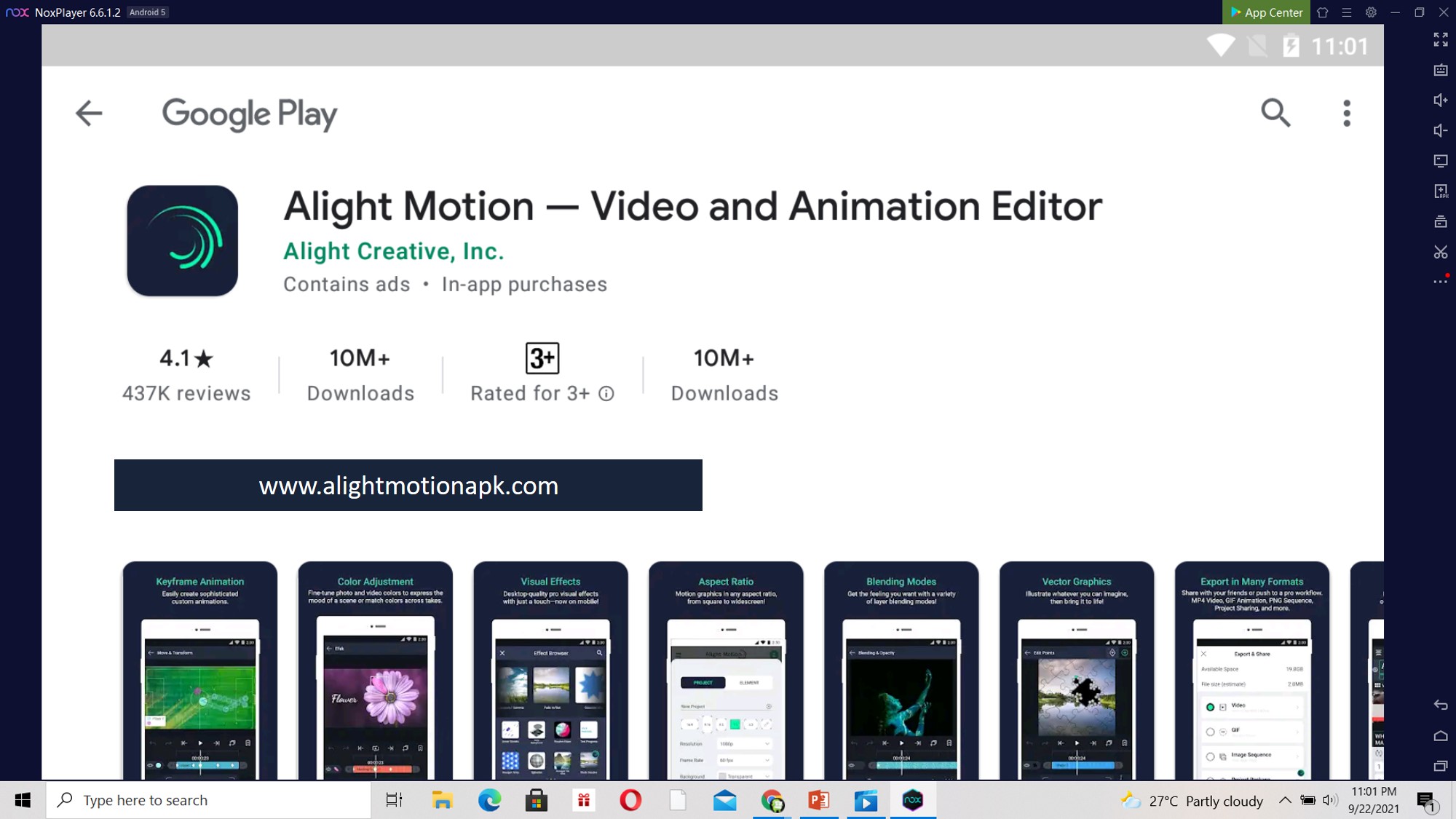
How to use the Alight Motion on PC?
- First, double-click on the Alight Motion icon in the Nox player interface, and open the app.
- The top right corner shows your profile. You can sign in to the app if you want.
- When you want to create a new project, click on the Plus sign on the screen. Select the resolutions and click on the “Create project.”
- Now you can see the editing features at the bottom of the app interface. See the tutorial for learning how to use these features.
- Finally, you have to save the project as a video. Tick on the “Export & Share” button at the top. Then select the format you want from the video formats and click on “Export.” You can also save this project so that you can edit it again.
FAQ
How much does it cost to get the Alight Motion pro version?
- You can pay for this monthly or annually. The monthly subscription is $ 4.99, and the annual subscription is $ 28.99.
Is the Alight motion safe to use?
- This app is obtainable in the Google Play Store. Google does not include any apps in the play store that have security issues.